How to use the scope driven editor?
Example (click image to enlarge): 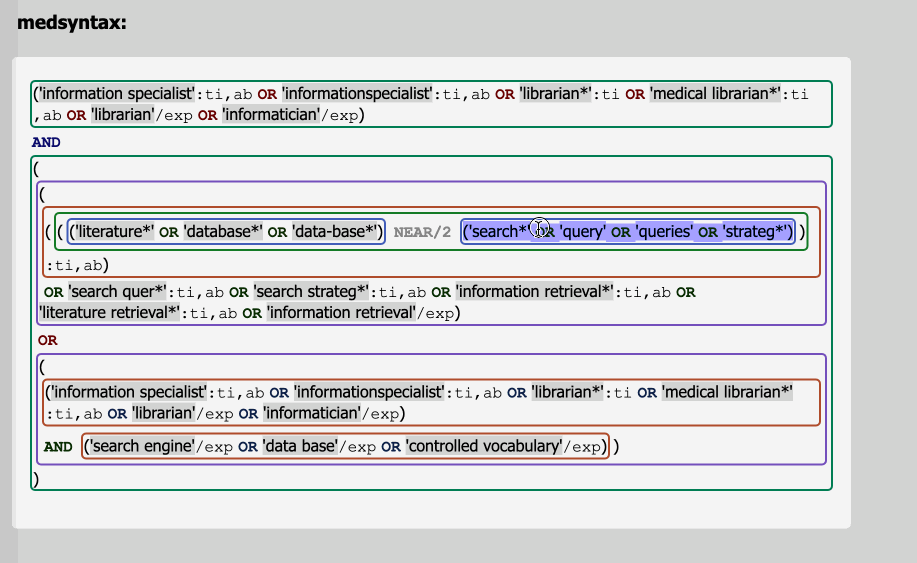
Quick guide:
1. Hover over the medsyntax visualisation.
2. Move the mouse to determine the scope of the edit you wish to make. The scope will be the part that is highlighted.
3. Click to create the dynamic input field. Click in the dynamic input field to edit the text.
Confirming edits: press the 'Enter' key on your keyboard. (If you do not press 'Enter', your edit will be undone.)
Cancelling edits: click anywhere outside the dynamic input field. Your edit will be undone.